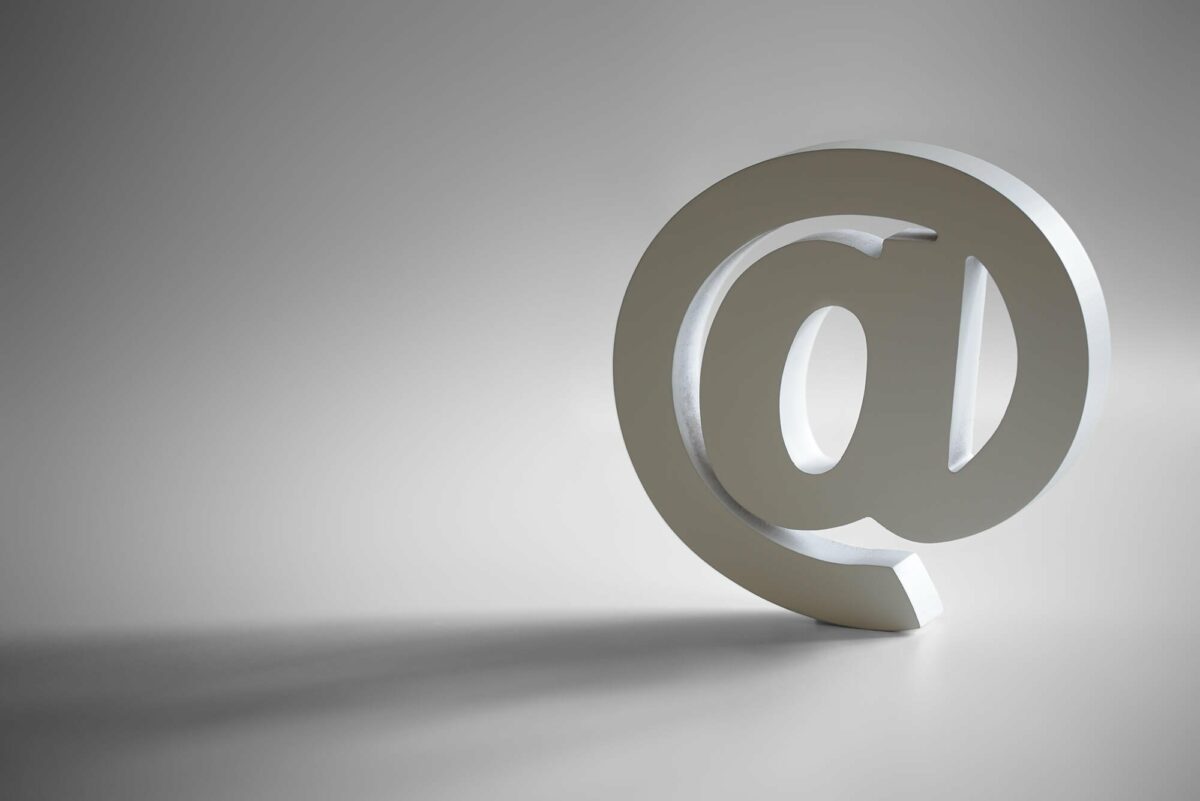Email is the most prevalent channel for marketing communication, giving brands the power to inform, surprise and delight, and promote. But if it isn’t executed properly, email also has the power to chip away at hard-earned brand equity, leaving marketers to wonder what they could’ve done differently.
From punchy preheaders to fast-loading images, here are eight email best practices that ensure a great user experience (UX).
No. 1: Prioritize Mobile-First Design
The fact that nearly every person on the planet owns a smartphone and more than 50% of global web traffic originates from mobile devices should be enough reason for marketers to prioritize mobile over desktop — for email and websites. This means ensuring all of the information can be easily consumed on a mobile device in the moment.
Email and websites must be optimized specifically for smaller screen sizes, or users will get frustrated and move on.
Consider these seven tips for optimizing your email marketing for smartphones or tablets:
- Use a responsive or fluid/spongy framework
- Develop a standardized, flexible, and scalable template library
- Keep it simple with a single-column design and reduced navigation
- Include tap-friendly-sized touchpoints
- Deliver content in a concise, scannable format
- Ensure that the HTML text and background colors will render reliably
- Use images with optimized file sizes for quicker load times
No. 2: Design for Scanning
Most people scan content rather than read every word. In Western cultures, readers scan from left to right, so the design should follow that flow, with an intentional hierarchy that has a balance of images and buttons. Use bulleted or numbered lists when possible to help with readability.
No. 3: Capture Attention With Content
Boost the brand experience by giving customers dynamic content and offers based on profile data, engagement history, behaviors, and demographics. You can also personalize the experience by offering subscribers a choice on the type and frequency of content they receive. Always provide the option to unsubscribe.
Color blocking can provide clear distinctions between content, and you can highlight important messages with bold or italicized text. High-contrast colors effectively emphasize offers or promotions.
No. 4: Use Pictures With Purpose
Images should be used sparingly and purposefully. Avoid overusing gifs and emojis, because they don’t always render properly. Include alt text for images in case they don’t load, and make sure the wording is a simple, concise image description.
Images should follow these guidelines:
- Resolution: 72 dpi minimum
- Size: 1240 pixel (px) length for a full column; 620 px for a half column
- File size: static images (when sliced) and animated images (like GIFs) should be less than 200K
No. 5: Text Matters
People have zero patience for emails that are hard to read, so use web-safe or Google fonts, and make sure the text can be seen on any background pattern or color. A contrast ratio of 4.5:1 words perfectly. As for size, headlines should be 22+ px, body copy should be 16+ px, and legal copy should be 9 px.
When using buttons, as is often the case with calls-to-action (CTAs), keep the dimensions at a minimum of 44 px wide and 44 px tall. Use high color contrast so they stand out.
No. 6: Say It with Style and Perfect the Preheader
Whether a user opens or deletes an email often comes down to the subject line. For the best experience on mobile devices, keep subject lines short and sweet, at about six to 10 words or about 35 characters. If you need to go longer, use an attention-grabbing word, such as limited, urgent, attention, or need.
Example: How to Solve 5 Channel Marketing Problems
After the subject line, the preheader is what users read to decide if the email is worth their time. Think of the preheader as an extra chance to explain the value add of opening the email. You can use the space to further promote your product or service.
Using the subject line above, here’s a preheader example: Step one: Empower your partners with technology.
No. 7: Steer Clear of Spam
In the past, certain words or punctuation landed your email in the dreaded abyss of the spam folder. Today, spam filters are more sophisticated, so this happens less frequently. One of the best ways to stay out of the spam folder is to avoid overusing exclamation points, all caps, or deceptive subject-line words such as “Re:” or “Fwd.”
No. 8: Get Real With Gmail
Gmail has three main tabs where email is organized for the user: primary, social, and promotion. For marketing emails, the promotion tab is home. Most users will expect to see promotional content there, so it’s best not to try and move it to the primary tab. However, if you’re dead set on primary positioning, simply ask subscribers to add your email to their contacts. Google automatically pushes saved contacts to the primary tab.