Since their announcement in October 2020, Google has touted the increased attribution reporting as one of the major benefits of Google Analytics 4. Specifically, they called out the introduction of cross-channel data driven attribution. This is great to read, but what does it really mean in our day-to-day work? That’s where the Google Whisperer comes in. Today’s guide is all things attribution, as we break down what “cross-channel data driven attribution” really means and how we can use it.
Attribution, as we all know, is how we assign credit to different strategies. For example, campaigns and clicks that happen before someone submits an email lead or completes an engagement action. Every time you enter a customer into your CRM, you should be entering the source of that customer.
Within Universal Google Analytics, attribution defaults to last-click attribution, which means the last marketing source gets “credit” for the conversion. That model worked fine until the internet and digital marketing got more complex. Research shows that out of the 24 different online and offline touchpoints in the car buying journey, 19 of those are digital. All this activity means last touch really isn’t going to give up-to-date attribution.
That’s where Google Analytics 4 really shines. By default, Google is populating the data-driven attribution model for every account. No matter the size of your website traffic, Google will populate attribution based on that traffic. The trade-off is that you don’t get to know the specifics around the attribution model and have to trust Google’s logic.
We believe that putting your trust in the GA4 model does pay off. Google’s advertising reports now include a section for conversion paths. Here, Google shows the traffic channels that were early, mid or late touch points before the conversion action. Sound familiar? Touchpoints is similar to Assisted Conversions in Universal Google Analytics but with a “glow up” with useful features we never had before. Before, we only knew the sources that impacted the conversion. Now in GA4, you have more granularity into when that channel impacted the conversion. It also lets you look at the report by source, medium, or campaign.
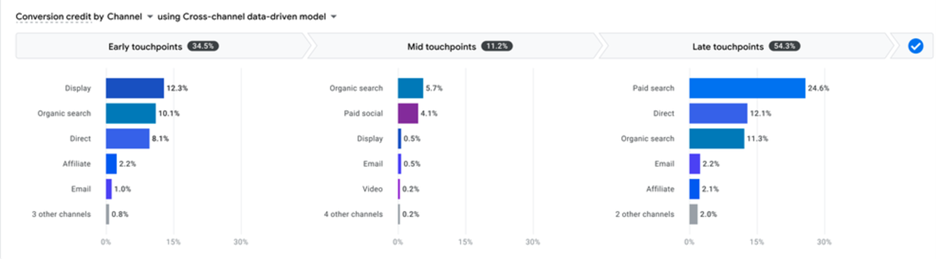
To get started, head into your Google Analytics 4 account and make sure conversions are tracking. Then just wait for Google to populate this report. In the meantime, if you are a dealer with Google Analytics questions, reach out today!

