When we last left this data & attribution story, Google had just released the newest version of their analytics tool, Google Analytics 4 (GA4). According to Google, “…the new Google Analytics will give you the essential insights you need to be ready for what’s next.” Having spent a lot of time this last week in the new structure, I agree. GA4 makes great strides in user pathing and custom groupings, but it also allows any website owner to take advantage of Google’s AI attribution algorithms. All these new updates mean changes to how Google Analytics works. Before you go upgrading your account, take these three things into consideration:
1. Goals Are Now Conversions
Talk to anyone about Google Analytics, and one of the first things they will ask is, “Are your goals set up?” Goals are the way we count and measure when important things happened on your website. In Google Analytics 4, these goals are now called conversions. These conversions are all based on events, including page views. Before you upgrade your GA, make sure you spend time mapping out which events and page views are most important to your site. You’ll have to activate those in GA4 with customized conversions.
2. New World of Reporting
Google gave all the reporting in GA4 a new look and feel. Remember that “all channels” report you can navigate to in your sleep? It has been replaced with a traffic acquisition section. In addition, they have added a whole template library of analysis reporting. Don’t get me wrong, it’s a benefit to reporting, but as with all new things, it’s going to take time to build the reports you know you need in there.
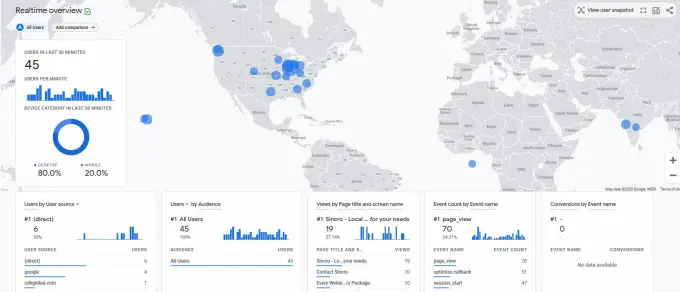
3. Don’t Upgrade But Compare
One of the best features of Google Analytics 4 is that Google isn’t taking away Universal GA anytime soon. This is going to give us all time to get used to GA4. For those who want to start dabbling in this, we recommend setting up a GA4 property that can run in parallel with your standard GA. Let it run for at least 30 days, and then start to compare data. Make a list of the most commonly visited reports for GA and then start to find that same data in GA4. Data is still data, even if it’s in a new home.
The great thing about this is that everyone is on the GA4 journey together. In the next months, I’ll have a whole new series of Google Whisperer guides to all the sections of GA4.

