It’s a new year and a great time to reevaluate your advertising strategies and campaigns. Are you focused on the correct profit centers? Are you taking advantage of everything an advertising platform offers you? Google has made some amazing updates to their local ad campaigns. For dealers looking to grow their foot traffic in the dealership, this is something to explore. Keep reading to learn all about local ads and the questions you should ask your advertising partner today.
The first thing to understand with Google’s Local Ad Campaigns is how it all works. These are campaigns where Google leverages your Google Business Profile to show relevant ads that will drive in-store traffic. You get to take advantage of Google’s machine learning technology to maximize bids and content for in-store goals. With radius targeting and your Google Business Profile connected, you can leverage Google’s tools to maximize in-store value.
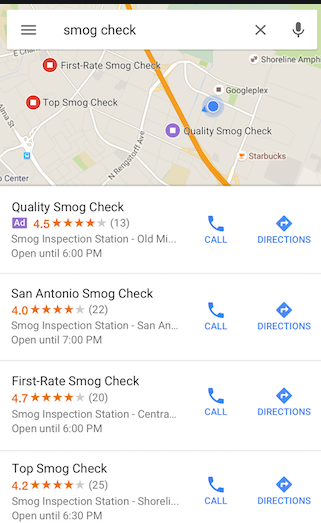
Some of you may be reading this and thinking, didn’t Google already have this? Yes, you are correct. Previously, you could have your Google Business Profile be the source of truth for the Google Ads location extension. It showed your address in some search ads, and if you had enough traffic, would report on “In-Store Visits.” Same idea as before, now there are just more places Google is using this information.
There are now 4 different places Google may place your local ad. First are known places, Google Search and Display Networks. Google is placing ads in the “local pack” in the search results, as we see from the screenshot. The ad is at the top of the local pack, pushing down the organic Google Business Profile Listing. For the display network, Google matches an ad when it’s relevant to appear on the GDN. The ad is optimized to get store visits, and many include your address or full map listing.
Two new locations for local ads are on YouTube and directly on Google Maps. YouTube placement follows the same logic as the display network. The ad will appear under the YouTube video and will list how many locations are near the user. Google Maps is new real estate for everyone. Google matches the user searches to a store’s location. Anyone who is located nearby with a search that matches your business may see an ad. As you see from the screenshot below, the ad can show in the listing’s column or right on Google Maps. For dealers in a competitive location, this is a huge chance to take up more search real estate.
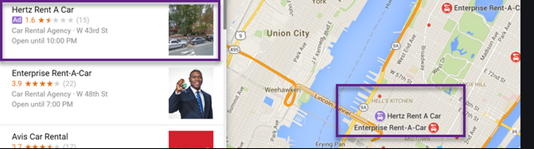
I know what everyone is thinking, how can I take advantage of this? Start with asking your provider the following questions:
- Google Business Profile: Has your advertising vendor asked for access to your Google Business Profile? In order to start setting up these new campaigns, your Google Business Profile needs to be linked to the Google Ads account, via the location extensions. If they are unsure on how to make the connection, you can provide Google’s directions found here.
- Assets and Links: Your vendor is going to need some assets before they can set up the campaigns. First are the marketing images. You can upload up to 20 in Google Ads (400×400 minimum). You can upload up to 5 logos (325×325 actual).
- Campaigns Matter: Local Search Ads are designed for a very particular kind of search being done by the user. Is your vendor already running local search ads for you? Have they talked to you about their keyword strategy for “near me” searches? These can be very impactful campaigns for your dealership, but only if they are set up properly.
Start the conversation with your ad vendor today to see if local campaigns are right for you. If you missed my Google Business Profile webinar, you can check it out here.

